The bundle does not contain a valid Parallels machine.

I continue to use Parallels to run Windows applications under OS X despite its quirky behavior and poor documentation.
Physical Windows machines are a pain to set up, and the best way to fix them when they get screwed up is to reinstall Windows (set aside the afternoon). But if you create a Windows virtual machine (VM) under Parallels, then you can throw out one VM when (not if) it gets corrupted and start over from a clean version of your VM (saving your afternoon for real work).
So you’d think that the I-want-to-create-a-clean-version-of-a-Windows-VM-and-give-a-copy-to-every-user-on-this-Mac use case would be well documented.
You’d be wrong.
Call me crazy, but when I actually pay money for software, I want it to work. And I want the documentation to be good. As a new Parallels user, you’ll discover that you can make “clones,”, “clone templates,” and “snapshots” of your VM. But you will have little guidance about what these terms mean in relation to what you actually want to do.
Dear tech writers: Users care about benefits, not features.
I installed Parallels under OS X (host OS) then installed Windows XP (guest OS) as a VM. I configured Windows to remove all the usually annoyances, installed Parallels Tools, then installed Firefox. The result: a nice clean install of Windows that I can (theoretically) put in each user’s account. I saved the VM using the “clone” feature. The result is a large “.pvm” file, which is actually a “package” that contains settings files, virtual hard disks, and the like. Like “.app” packages (OS X applications), the “.pvm” file presents itself as one file in the OS X Finder.
So I copied the WindowsXP.pvm file to the file server, logged in as a second user, and then tried to start the VM in the second user’s account. I got this error message:
The specified bundle is invalid.
The bundle does not contain a valid Parallels machine.
OK
No, definitely not OK.
Googling the error message, I found a thread on the Parallels help forum that was as best unhelpful and at worst antagonistic and cryptic.
So here’s the solution that worked for me. After cloning the VM that you want to share, archive the “.pvm” package in a ZIP file (is OS X, right-click on the file and select “Compress”), then copy the ZIP file to the new location, unzip it, and your VM should work in the new location.
Parallels can be a time saver, but it doesn’t “just work” that way it should. Hopefully this tip saved you some time.
Erik J. Heels is an MIT engineer; trademark, domain name, and patent lawyer; Red Sox fan; and music lover. He blogs about technology, law, baseball, and rock ‘n’ roll at erikjheels.com. On Twitter, he is @ErikJHeels.


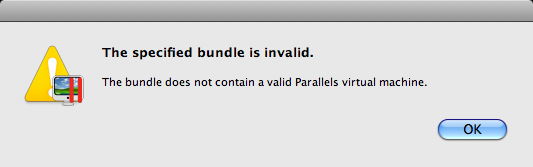

I ran into the same problem. After realizing it was treated as a package I figured out what the problem was. There’s no need to zip copy and uncompress. Benco5000’s solution is basically the equivalent of copying and then changing the user permissions on the folder.
So the easy fix is to select the package and Get Info. Hit the lock at the bottom of the Ge Info window. Add the user who wishes to use the VM. Click the gear and select Make (Username) the owner.
It may not sound easier, but I assure you it’s easier and faster.
To get the zip copy to work, use an Admin account to copy to the users folder. Log in as that destination user and uncompress. The file will then take on the correct permissions. It should then launch correctly either using a double click on source file from finder, OR, in Parallels, File–> open–> etc…
I had this problem, but found an easier solution. First delete the virtual machine from the list from within Parallels. Then I just found the virtual machine file in the Finder and double clicked it. It opened with Parallels and booted up normally!
This may not work for everyone, but give it a go.
Hello. Thanks for posting this fix. Unfortunately, I cannot get it to work. This particular problem is ridiculous, especially given it can apparently all be avoided by initially creating a VM that is placed in a Mac’s shared folder for all users to access.
I did do the clone, compressed it and unzipped it in the shared folder where i wanted it. But to no avail. I still cannot access it, and continue to get the “specified bundle invalid” error.
I see you put up the fix almost a year ago, so perhaps things have changed a bit. I’m running Parallels 4.0 on a Mac 10.5.8
Any ideas or suggestions welcome, if you have the time. Thanks.
Best,
Will
Thank you for posting this fix.
I too am in awe of software that appears to never have been tested.
Much appreciated
Dan
The best way to fix Windows machines when they foul is not to reinstall for an afternoon, but to partition for OS and data, then take an image of the production configuration in advance with a tool like DiXML. Feel the power, compute with confidence, restore a hosed machine in about 10 minutes.
I took a bite of the Apple this year, and iLike it. I have seen the future. Sold MSFT, bought AAPL. The time has come for me to work with the Mac and Parallels.
A friend of mine turned me on to your site, which reveals you as a brilliant thinker, technologist and writer. Many thanks, looking forward to reading past and future posts.
Rick