Although I am frequently buried by e-mail, I would rather devise methods for coping with e-mail overload than return to paper and pen.
By Erik J. Heels
First published 3/1/1998; Law Practice Management magazine, “nothing.but.net” column; American Bar Association
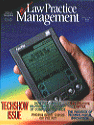 Do you remember the last time you wrote a letter longhand to somebody? I don’t. Even if you did use USPS mail, chances are you typed your letter on a computer. E-mail is becoming – or perhaps has already become – the new traditional way of communicating.
Do you remember the last time you wrote a letter longhand to somebody? I don’t. Even if you did use USPS mail, chances are you typed your letter on a computer. E-mail is becoming – or perhaps has already become – the new traditional way of communicating.
But is there such a thing as too much e-mail? What happens when the immediacy of e-mail leads people to expect an immediate response? How do you cope with e-mail overload?
E-mail overload is symptomatic of a larger issue. Technology – including telephones, fax machines, and computers – enables us to do routine tasks more efficiently. But because of the increased efficiency, our standards for what is an acceptable work product have also been raised. Think back to the time when cutting and pasting meant just that. If you wanted to make a change to a document, you either had to retype the entire page, or you had to glue the corrected text over the type and photocopy the edited page to create new original. Because changes were so difficult to make, handwritten drafts were common, and final drafts were final.
With the dawn of the computer age, we no longer have to carefully plan how each and every word will appear on the printed page. As I write this column, there is not a pen within arm’s length. But now I can spell check, grammar check, word count, and double double word check. Technology may make it easier for me to create my first draft, but it also makes it easier for me to be a perfectionist.
And so we tend to spend more time with the technology making the final product better. But have we saved any time in the process? Probably not. Computers were pitched to consumers as timesaving devices. Most analysts now agree that computers help us do the same work better, but not necessary faster.
Consider household appliances, which were also invented as “time saving” devices. We have spent so much time and energy on machines that make routine tasks more efficient that we now have to burn our energy on other machines at health clubs!
Coping Tips
I have several tips for coping with vast amounts of incoming e-mail. I recall receiving an e-mail message at 9:00 am from one family member and then getting another message at about 10:30 saying “Hey, what’s up? Did you get my e-mail? Haven’t heard from you yet!” I had received the earlier message, but I hadn’t plowed through my 200 other messages yet. I have since explained to my family that it is difficult for me to immediately reply to e-mail messages, even though the technology allows for such communication. So I did the next best thing.
Tip #1: Send periodic news about your kids to your immediate family. I know that my family enjoys receiving my family newsletter, and I feel good about not having to apologize for taking so long to reply to e-mail.
Tip #2: Use an e-mail program such as Eudora (http://www.eudora.com/) that allows you to filter incoming (and outgoing) e-mail messages into various user-defined mailboxes.
E-mail can be filtered in many different ways, including by subject and by sender. For example, at work, e-mail from my boss gets filed into a separate mailbox. If your computer supports sound, you can even configure Eudora to play a certain sound when certain conditions are met.
Tip #3: Use different e-mail addresses for personal and business e-mail.
Most of my many e-mail addresses are simply e-mail aliases, i.e. addresses that forward e-mail to my “real” e-mail address. I have a dial-up e-mail account with a national Internet service provider. To get my e-mail, I dial one of their local access numbers, connect to their mail server, and download my e-mail to my computer. Services such as Pobox allow you to have a permanent lifetime e-mail address so that if you choose to change Internet service providers, you can still use the same e-mail address. So when you send e-mail to me at heels-at-pobox.com, it is getting forwarded to my “real” e-mail address. Of course, the trick is never to give out your real e-mail address, because if you do and then decide to change Internet service providers, you will have defeated the purpose of having a permanent e-mail address.
Recently, my alma mater also got into the permanent lifetime e-mail business. I have set up heels-at-alum.mit.edu the same as my heels-at-pobox.com account. What I like about the MIT e-mail address is that, with the exception of the “alum.” part, it is the same as my first e-mail address from nearly 14 years ago. Plus, unlike Pobox, it is free.
Then there is Yahoo, Excite, Hotmail, and Juno – companies that are getting into the business of offering some flavor of free e-mail service. Yahoo, Excite, and Hotmail are all free Web-based e-mail systems. Like many things Web, these services take you to Web sites where banner advertising is displayed. Juno requires separate software that also displays advertising. Because Yahoo is still the Net’s most popular Web site, I tried out their free e-mail service and was very impressed with how easy it was to set up. Of course, with any such service, there are limitations. You only get a certain amount of free disk space for free, and each outgoing message is appended with “DO YOU YAHOO!? Get your free @yahoo.com address at http://mail.yahoo.com.”
Oddly enough, my inbox used to be the place where all of the mail I wanted to read was stored. Now I am able to filter all of the e-mail that I do want into predefined mailboxes. The result is that the only e-mail that stays in my inbox is junk e-mail! Since junk e-mail senders generally use some method to delete your e-mail address from the headers of their e-mail messages, you can be pretty sure those messages, which are not specifically addressed to you, are not, in fact, for you.
Tip #4: Sign up for a free Web-based e-mail account as a backup.
You never know when you’re going to be on the road and have something go awry with your computer. Libraries, cyber cafes, and even your clients may have a simple Web browser from which you can send and receive e-mail. For the same reason, I maintain an account with FaxWeb (http://www.faxweb.net/) for receiving faxes on the Web.
Not Just E-mail Overload
About half of the e-mail that I receive is junk e-mail, but Eudora’s filters have helped me automatically discard unwanted e-mail. Phone calls and voice mail pose different challenges entirely. At home, we have always had a listed (the “main line”) and an unlisted number (the “private line”). When the private line rings, we know it’s a call we want. Unfortunately, the same cannot be said of the main line. After returning home from a two-week trip, I discovered that all of the messages on the main line were junk messages. Mostly telemarketers trying to sell me something. Some sales pitches were disguised better than others.
So I am in the middle of a radical experiment. I have turned the ringer and the answering machine off on the main line. I still use the main line to check e-mail, surf the Web, and send faxes. And when I call a company with a product or service question, they almost always ask for my phone number. So that number has become our “home ID number.” What it is not, currently, is a telephone number.
I also carry a pager and a cell phone. If I’m on the road, I can be reached by the pager, and then I can turn the phone on to make outgoing calls. Otherwise, my cell phone is always off.
And then there is voicemail. So far, I have avoided voicemail. It is a very unsatisfying way to communicate. Mostly because very little communication takes place by voicemail. Voicemail is usually of the hit-and-run variety: “Hey Bob, call me!”
Recently, my wife was on the private line, and I needed to call my boss, but I didn’t know where he was. I was also surfing the Web on the main line. So I paged my boss. And since I was already on the phone, I entered my pager number as the number for my boss to call. When he returned my page, he returned his pager number! So I got off the Web, turned the ringer back on for the main line, and paged him again, this time entering the main line number. When he called, he explained that he was on an airplane where he couldn’t receive incoming calls. And we both had a good laugh over our game of pager tag!
Although I am frequently buried by e-mail, I would rather devise methods for coping with e-mail overload than return to paper and pen. I have several close friend with whom I would have lost touch but for e-mail. And then when it comes time for my kids to go off to college, you can be sure I’ll be using e-mail – or videophones or whatever cool technology comes next – to keep in touch.


