Create temp files for frequently used file extensions.
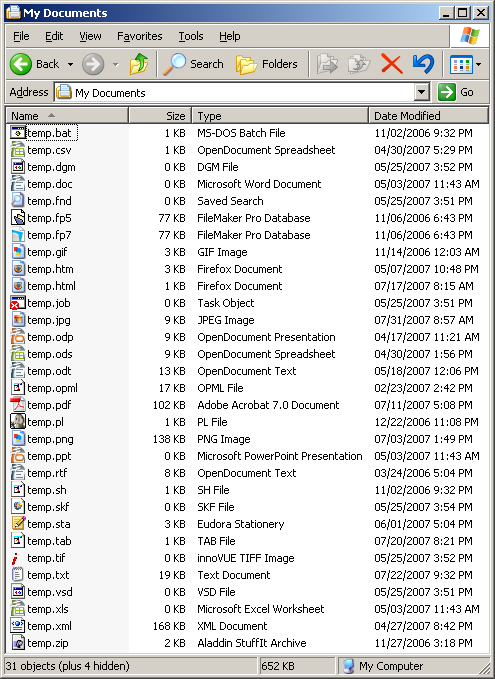
Here’s one of my favorite tricks. I do this on Windows and OS X. For 95% of my data, I use only a few file types. Open files formats work best for my desktop search engine, but I use both open and proprietary formats (being an OS pragmatist).
In the “My Documents” folder on Windows and the “Documents” folder on OS X, I have created temp files for the file types that I use most frequently (e.g. temp.txt, temp.png, temp.html, etc.). When I am creating a new file (e.g. cutting and pasting the source of a web page into a text editor and then saving the file), I simply navigate to the “My Document” or “Documents” folder and save the file as temp.html (or whatever). Since these folders are readily accessible on both operating systems (both from the “save” dialog boxes and from the GUI (Windows Explorer for Windows, Finder for OS X)), this trick saves both clicking and typing.
In many cases, I never need to save the file permanently, and in these cases, I just leave the file where it is. Otherwise, I can rename the document and file it from the program I’m using to edit the file.
Through the years, this little trick has saved me thousands of clicks and keystrokes.


