Upgraded WordPress, changed theme, added plugins.

Yesterday, I upgraded WordPress from 2.2.1 to 2.2.3. Upgrade time is a good time to take stock of your site and decide what other changes you might want to make.
New WordPress Theme
The WordPress theme viewer is a helpful (albeit buggy – sorting doesn’t work) way to find WordPress themes.
The default WordPress theme is boring and does some funky things like compressing images into fixed-width columns (click to enlarge).
From 10/2006 to 06/2007, I used the Tiga WordPress theme. I like the three-column look of Tiga, but it’s otherwise boring looking. I had to abandon Tiga when I upgraded to WordPress 2.1 to 2.2.1 (since it didn’t work with the new version of WordPress).
From 06/2007 to 09/2007, I used the Anaconda WordPress theme. Anaconda also uses three columns and looks cooler than Tiga. But I never understood why the left column and the right column are formatted differently. This makes it difficult for users to figure out, I believe, what’s what.
I searched the WordPress theme viewer site for themes tagged with:
- 3 columns and
- Fluid width and
- Widget ready and
- Left sidebar and
- Right sidebar
The key to searching for WordPress themes is to select the “ALL” option to force a Boolean “AND” search. (The UI of the WordPress theme viewer could use some tweaking.) Sorting is broken, but if you review the 31 found themes, the top three (by downloads) are:
- Cordoba Green Park (29836 downloads)
- Tiga (17986 downloads)
- Silver Lexus (12192 downloads)
I’ve moved on from Tiga, and Silver Lexus did not render much of anything properly, so I opted for Cordoba Green Park. Except green is not my favorite color. I started customizing the Cordoba Green Park theme to use different colors using this tutorial when I realized that the newer version of Cordoba Green Park supports five colors out of the box (and the tutorial must refer to an earlier version or Cordoba). I chose the red-wine theme (which is close enough to Red Sox red for me).
Cordoba Green Park is not perfect. For example, it does not include the “Tagline” text on the home page, so I added that to the “About” box. Also, it adds the gratuitous text “» Blog Archive” to the title of each post, so I edited the header.php file to get rid of that. But so far, Cordoba Green Park is the best WordPress theme – free or commercial – that I’ve found.
New WordPress Plugins
I’m currently using the following WordPress plugins:
| Plugin | Version | Description |
|---|---|---|
| Akismet | 2.0.2 |
Akismet checks your comments against the Akismet web service to see if they look like spam or not. You need a WordPress.com API key to use it. You can review the spam it catches under “Comments.” To show off your Akismet stats just put |
| Dofollow | 2.0 |
Terms of use • Doc/FAQ • Support forum — Disables the rel=nofollow attribute in comments. By Denis de Bernardy. |
| Feedburner Feed Replacement | 2.2 |
Forwards all feed traffic to Feedburner while letting through some important User-Agents. By Steve Smith. |
| Fix Database | 1.0 |
This plugin will repair any tables that need repaired, then it will optimize the tables. By Donnie La Curan. |
| Google Sitemaps | 2.7.1 |
This generator will create a Google compliant sitemap of your WordPress blog. By Arne Brachhold. |
| Next to Last | 0.1 2004-06-28 |
This plugin adds “>” links to the top left and bottom left corners of the edit screen, allowing the user to easily move back and forth between WordPress posts. The links at the bottom of the screen attempt to always bring the user back to the bottom of the screen to allow rapid viewing of post previews to facilitate spell checking, etc. If it works well for you, or poorly, or whatever, please leave a comment at http://thunkgeek.com/wordpress-plugins.php By Adam Bayless. |
| Unfancy Quote | 2.0 |
Terms of use • Doc/FAQ • Support forum — Removes WP-inserted fancy quotes. By Denis de Bernardy. |
| wp-cache | 2.1.1 |
Very fast cache module. It’s composed of several modules, this plugin can configure and manage the whole system. Once enabled, go to “Options” and select “WP-Cache”. By Ricardo Galli Granada. |
| WP-Stats | 2.11 |
Display your WordPress blog statistics. Ranging from general total statistics, some of my plugins statistics and top 10 statistics. By Lester ‘GaMerZ’ Chan. |
| WP-Stats Widget | 2.11 |
Adds a Stats Widget to display stats from WP-Stats Plugin. You will need to activate WP-Stats first. By Lester ‘GaMerZ’ Chan. |
I added WP-Stats, WP-Stats Widget, and Google Sitemaps yesterday. WP-Stats creates simple stats for your blog, and WP-Stats Widget displays selected stats on your home page. Google Sitemaps creates the sitemaps.xml file used by Google (and other search engines) to index your website.
Google Sitemaps is basically a Search Engine Optimization (SEO) plugin. I thought about installing other SEO plugins, but it’s really easy to go overboard with SEO (IMHO) and focus too much on form instead of substance. If you’ve got more SEO plugins that posts, then you have a problem, And if 800+ posts dating back 20 years don’t help my Google PageRank, then I don’t know what will.


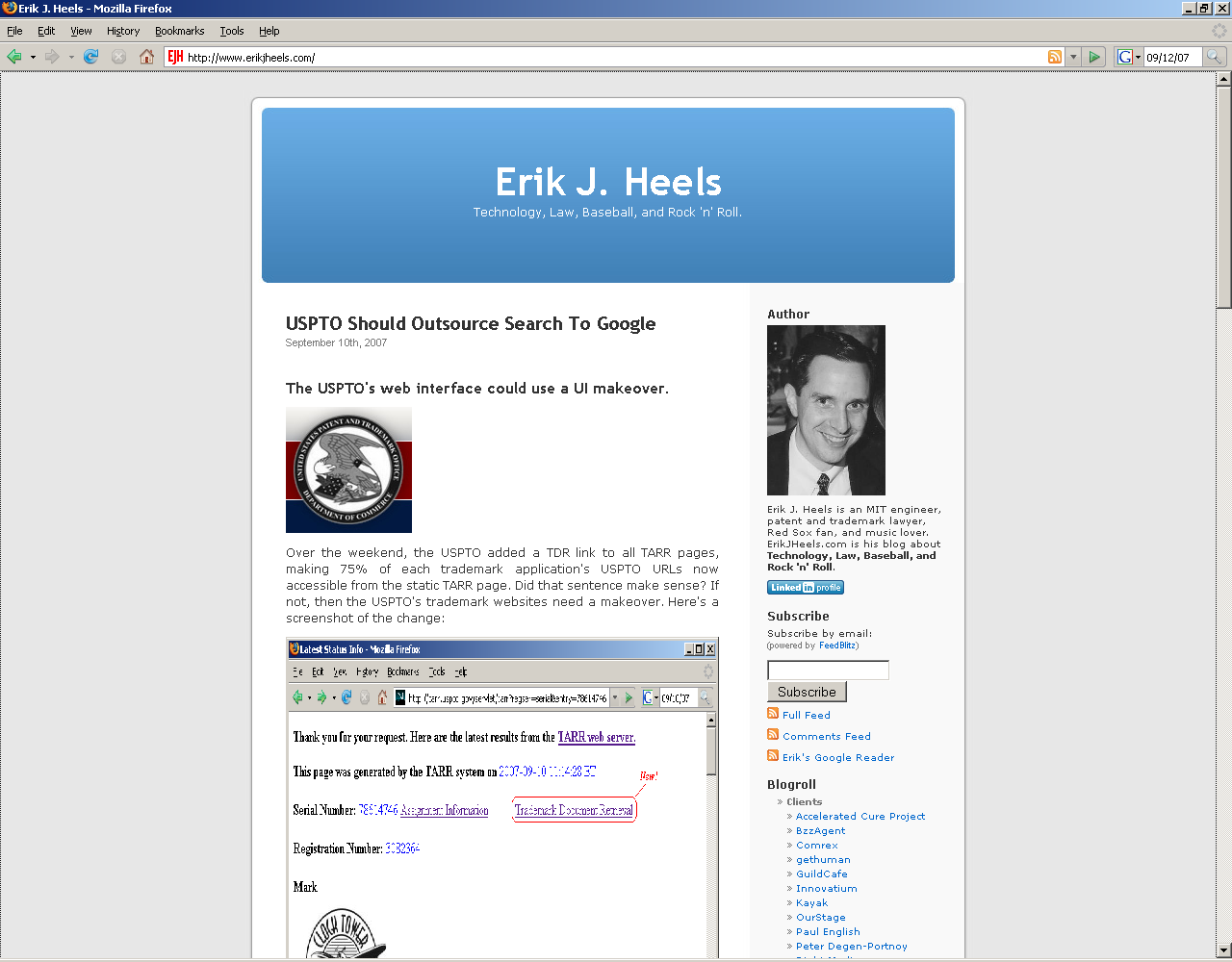
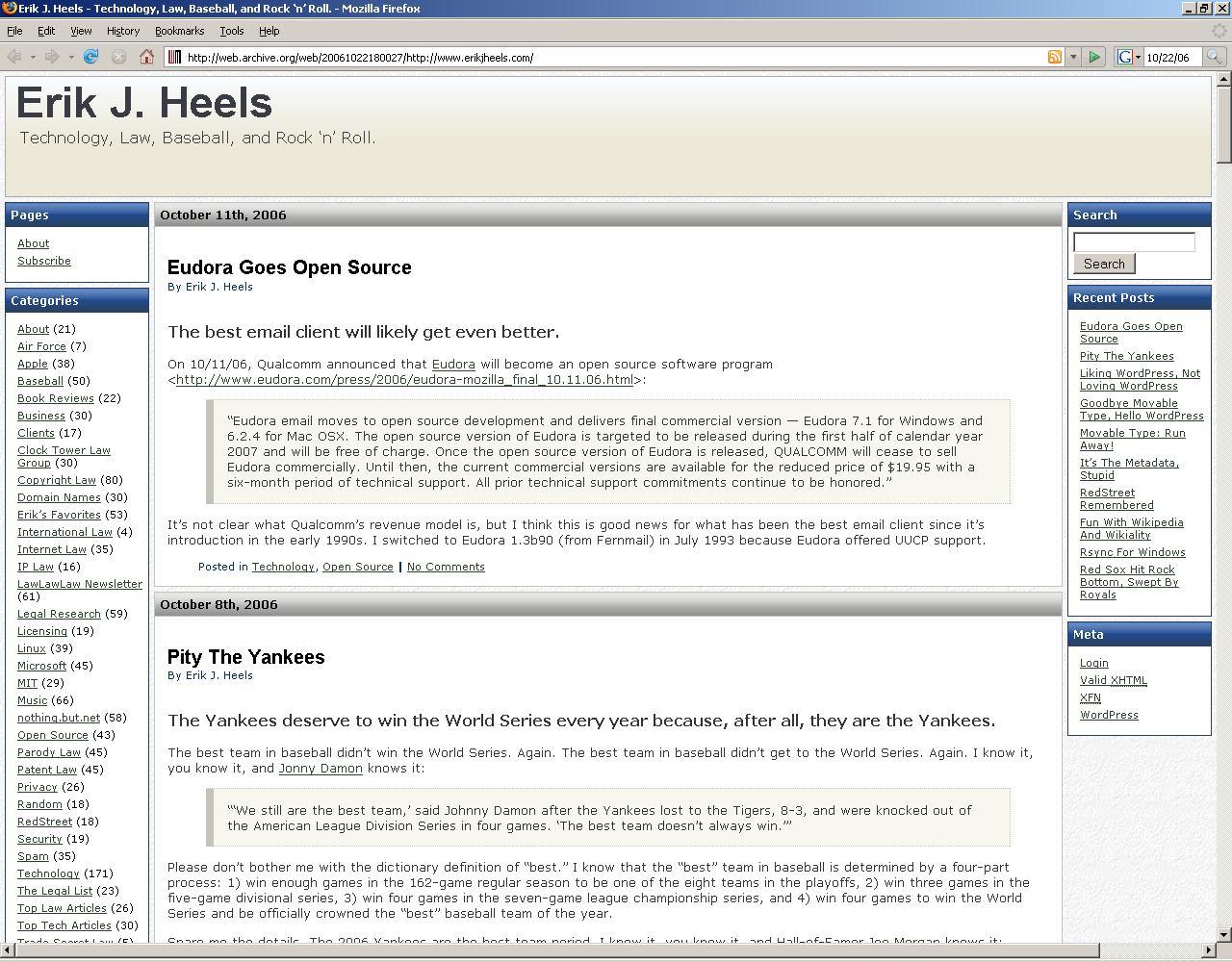
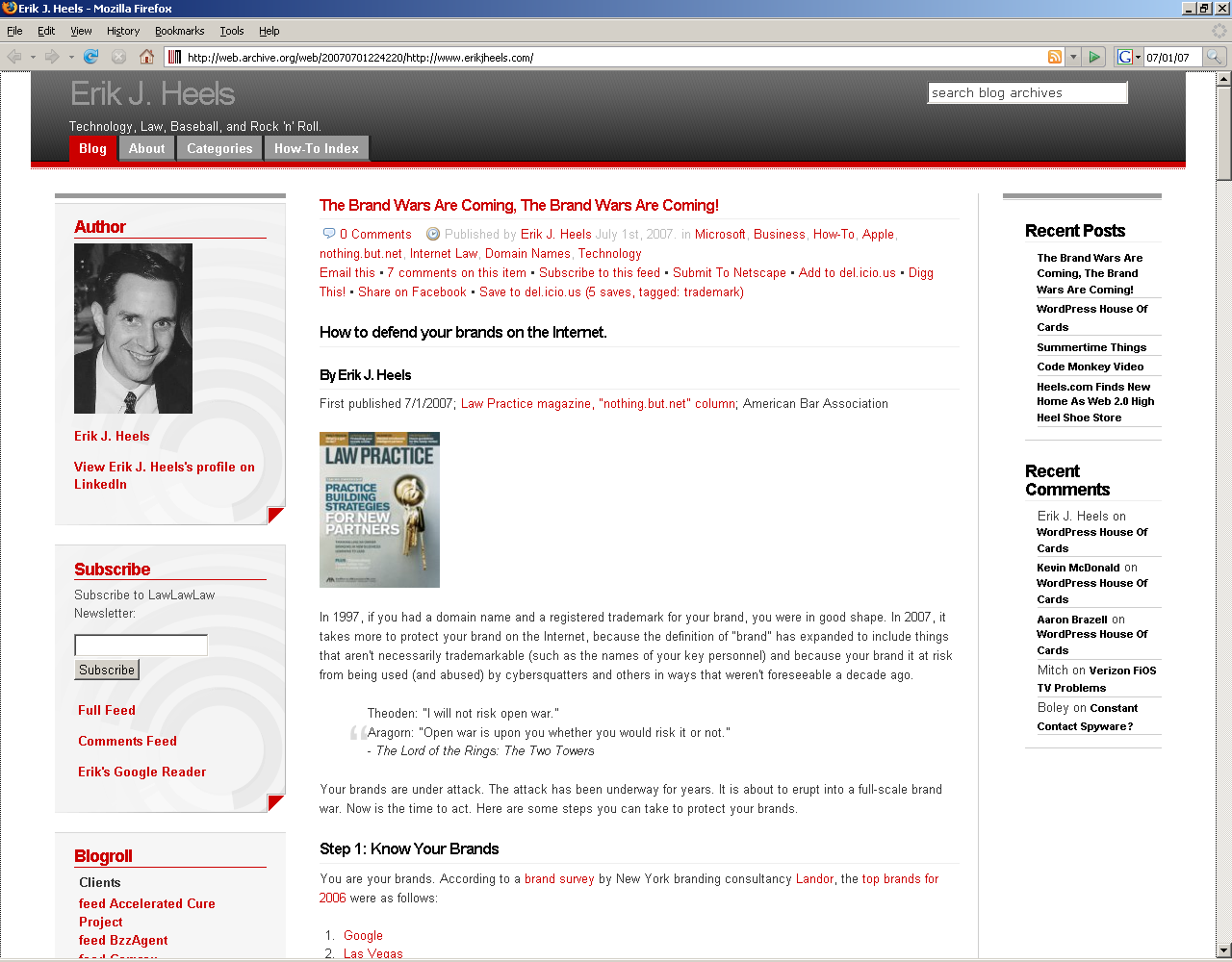


Great post. That Google sitemaps plugin sounds very interesting. I am having some indexing problems with my site at the moment. Hopefully this plugin will help me out without having to manually create a sitemap.
FYI – the FeedBurner plugin is now owned/maintained by us, the page is here: http://www.feedburner.com/fb/a/help/wordpress_quickstart
–Rick