Don’t start a weblog. Replace your website with a weblog. In November 2002, I started experimenting with weblog software. Three months into the experiment, I had converted my existing website into a weblog powered by Radio Userland Software. After only two months, I switched to the much more capable Movable Type software. In this article, I discuss what I did, how I did it, and why some law firms are catching weblog fever.
By Erik J. Heels
First published 9/1/2003; Law Practice Management magazine, “nothing.but.net” column; American Bar Association
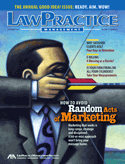
What’s a Blog?
There are many definitions of what constitutes a weblog (or blog for short). I prefer to defined blogs as websites created and maintained with weblog software. The following can fairly be categorized as weblog software:
- Blogger (http://www.blogger.com/)
- Geeklog (http://www.geeklog.net/)
- Movable Type (http://www.movabletype.org/)
- Radio (http://radio.userland.com/)
- Slashcode (http://slashcode.com/)
Weblogs do different things for publishers and for users. Weblog software provides a simple way for website publishers to:
- Publish and maintain websites, typically via a web-based interface.
- Publish their most recent articles (or “posts” or “entries”) on their website’s home page and automatically archive the rest.
- Categorize their articles by topic.
- Change the look-and-feel of their website.
- Link and be linked to.
- Connect with users in new ways (e.g. e-mail and RSS XML feeds).
Weblogs provide a simple way for users to:
- Find interesting content, typically via search engines.
- Get content in new ways (e.g. e-mail and RSS XML feeds).
- Comment on interesting articles, either on publishers’ weblogs or their own weblogs.
So weblogs beget weblogs. Weblogs are designed to automatically link to other weblogs, and they are also automatically updated, and all of this auto-linking and auto-updating typically results in high rankings in Internet search engines, most notably Google. In fact, some have suggested that BLOG really stands for Better Listings On Google (http://www.johnlawlor.com/…). Are high Google rankings good for business generation or simply for ego building? That question is beyond the scope of this article, but suffice it to say that most people agree that a high Google ranking is a Very Good Thing.
Weblogs vs. Traditional Web Publishing Software
In my October 2002 column (http://www.abanet.org/lpm/magazine/…), I described my attempt to use traditional web publishing software (NetObjects Fusion MX, Macromedia HomeSite 5 and Adobe GoLive 6.0) to update my website. My goals, as stated in that column, apply to my weblog experiment as well:
“Portable. First, I wanted my site to be portable so that it could be managed and updated by another software package in the future. In other words, I did not want software that would lock me in to a particular operating system, vendor, or technology. This eliminated, for example, Microsoft FrontPage, which requires you to install Microsoft-specific software (FrontPage extensions) on your Web server. The ideal software would be platform-independent and would run on Macintosh and Windows operating systems. Database-driven. Second, I wanted software that was database-like. Websites are like a database; pages in sites are like records in a database; and HTML elements in a web page are like fields in a record. Since most web pages have common elements, such as headers and footers, I wanted to be able to use intelligent functions – spell checking, link checking, searching and replacing, for example – across my entire site. Simple. Third, I wanted software that was easy to use. Changing the look and feel of a website should be as simple as changing the look and feel of a PowerPoint presentation. One should not have to read manuals or consult help files continuously.”
Had I known then what I know now, I would have never attempted the above experiment with traditional website publishing software. Weblog software does all of the above and more.
Radio Userland – Good For Beginners
I started my experiment with Radio Userland software, in part based on Rick Klau’s recommendation (http://www.rklau.com/tins/). Radio Userland costs $39.95 and is a powerful piece of software, but it takes a lot of getting used to, and it is not the best tool for what I was trying to do. Namely, republishing my existing site with weblog software.
Radio is a web server than runs on your local computer. It creates two web sites (or weblogs): a Desktop Website (for you) and a Public Website (for everyone else). As a result of this architecture, the user interface is non-intuitive. There is the Radio Userland server program (radio.exe) and there is the browser-based interface to the server. It is the latter that you actually need to use.
To get started with Radio, install the software, click on the Radio Userland icon to launch the server, and enter the server’s URL (http://127.0.0.1:5335/) in your browser. If you get a page that says “It worked!” then you’re in luck. If not, I hope you don’t have as much trouble as I did. Radio refused to install on my Windows 2000 machine, and I had to purchase a new computer in order to use the software. See my March 2003 column for that story (http://www.abanet.org/lpm/magazine/…).
Despite the picture of a box on Userland’s website, the software is not sold in a box (it is only available for download via Userland’s website), and, as such, there is no printed documentation. It takes a long time to figure out what all of the configuration options mean and do, especially since Userland unnecessarily complicates the process by using terminology like “upstream” for the well-known term “FTP.” Then again, this isn’t a company known for great naming schemes. The company is “Userland,” the short name of the product is “Radio,” and the long name is “Radio Userland.” (If Adobe used this naming scheme, their PDF software would be called “Acrobat Adobe.”)
Radio’s default settings make it difficult to keep your testing secret. Privacy seems to be secondary concern. You have to go through the preferences to turn off annoying features such as automatically pinging weblogs.com (http://127.0.0.1:5335/system/pages/prefs?page=2.8), customized images (http://127.0.0.1:5335/system/pages/prefs?page=3.6), and the web bug simulator (http://127.0.0.1:5335/system/pages/prefs?page=5.11).
Since Radio creates two websites, there are multiple configuration templates. Three are the most important. The Main Template (#template.txt) controls the appearance of all pages on your Desktop Website and Public Website except their home pages, the Home Page Template (#homeTemplate.txt) controls the appearance of the home page on your Public Website, and the Desktop Website Template (#desktopWebsiteTemplate.txt) controls the home page of your Desktop Website. Get it? Neither did I. It would make much more sense to have four templates: 1) a global template for the Public Website, 2) a home page template for the Public Website, 3) a global template for the Desktop Website, and 4) a home page template for Pthe ublic Website. The fact that 1 and 3 are the same makes it REALLY tricky to, for example, have system links (to preferences and the like) on your Desktop Website but not your Public Website.
Getting old data (such as articles) into Radio is non-trivial. If you want to post old articles to your weblog, you have two bad choices. First, enter your articles with the current date and then edit the radio.root database manually (via radio.exe) to correct the dates. Second, change your computer’s date before posting each article. I tried both approaches and was frustrated with how difficult each was.
Radio’s database lacks granularity, and third-party plug-ins don’t integrate smoothly. A shortcoming with Radio is the lack of database fields, which is odd for a database program. For example, there is no “description” tag that could be placed into the meta “description” tag for each post. At the file level, one can only input two fields: title and text. I can think of many more fields: author, publication date, modification date, first publisher, abstract, etc. Like the fields I use in my FileMaker database. Finally, third party plug-ins such as activeRenderer and liveTopics provide some of the missing functionality, but they have their own web-based interfaces and end up feeling like separate products rather than integrated plug-ins. In the end, I was left with the feeling that a lot of the plug-in technology should have been designed into Radio in the first place.
Other problems with Radio include the lack of a built-in spell checker, HTML validator, default templates that use nested tables (yuck), and a reliance on a third-party server for comments (http://radiocomments2.userland.com/). It is never a good idea to rely on third-party sites for your website to operate. As such, I don’t ever recommend using external search engines, external page counters, external comment servers, or the like.
The remnants of my Radio-powered website are still online (http://www.clocktowerlaw.com/ur/). Note how the outlining “feature” hides content – not a good idea. After two months, Radio’s limitations convinced me to install the much more capable Movable Type software.
Movable Type – Great But Not Perfect
My experiment continued with Movable Type (http://www.movabletype.org/) software, by Six Apart (http://www.sixapart.com/), which costs $150 for commercial use (and is free for personal use), and which is much more powerful than Radio. But it is also more difficult to install, and it requires a web server that allows you to run customized CGI scripts, Perl, and a database server (Berkeley DB or MySQL). Once you have installed Movable Type, you can access it by executing the mt.cgi script on your server.
Here are some of the things that I like about Movable Type.
- Database-driven. Movable Type basically acts like a web-based interface between your database (which includes all of the pages from your website) and your website. When you write a new article, it is added to the database and posted to your website. Some changes don’t happen automatically but require you to “rebuild” your website. Also, if you configure the popular MySQL database server, you can access your database directly.
- Configurable source. Movable Type is not open source software (OSS), but the Perl modules can be edited and tweaked if desired. The changes cannot, however, be redistributed. For example, I customized my installation of Movable Type to allow for better integration with my Mailman mailing list software (http://www.lawlawlaw/movable-type-mailman2.html).
- CSS-based. Movable Type uses Cascading Style Sheets (CSS) by default, so you can quickly change the look-and-feel of your website by changing one file (styles-site.css) on your website. Also, Movable Type includes a handful of pre-defined styles (http://www.movabletype.org/default_styles.shtml), which can be edited to suit your needs. For example, I started with the “Trendy” style and customized it to suit my needs.
There are some problems with Movable Type, including the following.
- Movable Type requires a decent chunk of memory to run on your server. If you have a lot of articles in a lot of categories, it is possible that your server will run out of memory. But what the heck, I needed to upgrade my server anyway because I’m nearly out of hard disk space.
- Comments are not threaded. So if you have multiple comments to an article on your website, you may have a hard time figuring out who is responding to which comment.
- E-mail integration is minimal. There should be an e-mail-to-weblog feature that allows you to post to your weblog via e-mail and a corresponding weblog-to-e-mail feature that allows users to automatically receive e-mail when new posts or added (or whenever some user-defined criteria are met).
In addition to the Movable Type software, Six Apart offers the TypePad service (http://www.typepad.com/), which is ideal for personal users who may not want to install and configure applications on a UNIX server. But businesses should not rely on a hosted service, in my opinion. Their money would be better spent hiring a UNIX consultant to install and configure Movable Type on their own web server.
Aggregators – An Emerging Technology
Most weblog software allows publishers to automatically create XML-formatted summaries of their weblogs. These XML files reside on the weblog itself, and these files can be checked periodically for updates. See, for example, my RSS 2.0 XML feed (http://www.lawlawlaw/index.xml). These XML files allows users to “subscribe” to a particular website (i.e. to its XML “feed”) and allow publishers to distribute their content to other websites, users, devices, etc. in a syndication model.
Aggregators are programs that allow users to subscribe to and monitor various XML feeds. The major problem with most aggregators, and it is a big problem, is that they rely on the user to use yet another software program or go to yet another website. For example, Radio has a built-in aggregator that displays headlines in your web browser of the sites to which you’ve subscribed. Personally, I don’t want to read headlines in an aggregator. I want to read the actual website, and I want to find out about updates via e-mail. Until weblogs are truly integrated with e-mail, aggregators will be a necessary evil. The alternative, which is what I do, is to bookmark your favorite weblogs and visit them periodically.
Some Law Firm Blawgs
Two of the most famous lawyer bloggers are Ernest Svenson and Denise Howell. Ernest Svenson, an attorney who works for Gordon Arata McCollam Duplantis & Eagan LLP (http://www.gamde.com/attorneys/ernest_e_svenson.htm), publishes the “Ernie the Attorney” weblog (http://radio.weblogs.com/0104634/). Denise Howell, an attorney who works for Reed Smith (http://www.reedsmith.com/ourattorneys/viewAttorney.cfm?itemid=9240), publishes the “Bag and Baggage” weblog (http://bgbg.blogspot.com/). Theirs are personal weblogs, not law firm weblogs.
Ernie (and I don’t think he’d mind my calling him that) maintains a list of “Law Blawgs” on his website (http://radio.weblogs.com/0104634/outlines/Law%20Blogs.html). Ernie’s directory includes 82 practicing attorneys, and five of those are identified as law firm weblogs:
- Law Office of Robert J. Ambrogi
website: http://www.legaline.com/
weblog: http://www.legaline.com/lawsites.html - Clock Tower Law Group
website: http://www.clocktowerlaw.com/
weblog: http://www.clocktowerlaw.com/ - The Dennis Kennedy Law Firm, LLC
website: http://www.denniskennedy.com/lawpractice.htm
weblog: http://www.denniskennedy.com/blog/ - Edward Still
website: http://www.votelaw.com/
weblog: http://www.votelaw.com/blog/ - Larry D. Sullivan, Attorney at Law, P.A.
website: http://www.delawoffice.com/
weblog: http://www.delawoffice.com/news.html
Denise Howell also maintains a list of law-related weblogs (on her home page under “blawgs,” an outline-based link that you have to click to expand). That list includes 135 practicing attorneys, of whom nine (including the five above) are identified as law firm weblogs:
- Aurora Law Offices
website: http://www.auroralaw.co.kr/
weblog: http://www.auroralaw.co.kr/weblog.php - Stephan Kinsella
website: http://www.kinsellalaw.com/
weblog: http://www.kinsellalaw.com/ - Madden and Soto
website: http://www.maddenandsoto.com/
weblog: http://www.maddenandsoto.com/ - Goldstein & Howe, P.C.
website: http://www.goldsteinhowe.com/
weblog: http://www.goldsteinhowe.com/blog/
One not listed on either site is:
- Holland & Hart
website: http://www.hollandhart.com/
weblog: http://www.hollandhart.com/healthcare/blogindex.htm
Some law-related weblogs are not so easy to classify, such as
Stan Abrams’ China Blawg (http://chinablawg.lehmanlaw.com/), which is hosted by and sponsored by Lehman, Lee & Xu (http://www.lehmanlaw.com/). Or the Law Office of Jonathan Bender, P.C., which has a website (http://www.ibusinesslawyer.com/) that links to a weblog (http://ibusinesslaw.info/). Or Jodi Sax’s “Law Girl” website (http://www.lawgirl.com/), which makes one ask, “Is this a law firm website? A lawyer website? Does it matter?” One can search Martindale-Hubbell (http://www.martindale.com/…) to confirm whether someone is a practicing attorney, and Jodi is. See below for more discussion about whether it matters.
There is substantial overlap between the two lists, but it appears that there are about 100 weblogs published by practicing attorneys and about 10% of those are law firm weblogs, i.e. weblogs published by the firm, not by the lawyer.
Top 10 Tips For Converting Your Website To A Weblog
- Write like you mean it. If you enjoy writing, then weblogs are an ideal platform for you. If you do not enjoy writing, no amount of weblog software is going to make your weblog interesting. Ultimately, the reason that weblogs are interesting (or not) is because they reflect the personalities of their writers. And since most law firm websites are written by committee, they reflect all of the “personality” of a committee.
- Keep the signal/noise ratio high. It’s worth noting that not everybody thinks that weblogs are a good thing. Comments on a recent thread on Slashdot (http://books.slashdot.org/article.pl?sid=02/10/03/1323250) called weblogs “derivative sources of meaningless drivel” and “ridiculous ego trips,” among other things.
- Don’t be a blog in name only. When is a blog not a blog? When it’s like the “Boston Sports Blog” (http://www.boston.com/…), which is a blog in name only. No comments, no XML feed, none of the features that make blogs useful.
- Respect your data. My website has been database driven for a long time. I maintain all of my data in a FileMaker Pro database. This makes my website portable. Even after converting my website to a weblog, I first create articles in my FileMaker database then post them to my weblog. If you start using one weblog software program and switch to another, how are you going to convert your data? You may end up with an old weblog (http://votelaw.blogspot.com/) that points to your new weblog and a new weblog that includes none of the content of the old.
- Answer the reporter questions. Your website/weblog should provide the answer answer basic questions (who, what, where, when, why, how) about your weblog/website. If you are publishing a law firm weblog, you may need to do this to comply with state bar ethics requirements.
- Allow comments and be ready for flames. I allow comments on my weblog, and I encourage dialog with disagreement (http://www.lawlawlaw/software-patents2.html), because I believe that business is (or should be) a conversation (http://www.abanet.org/lpm/magazine/…). But I recently linked to a weblog of somebody who didn’t share the same opinion with me on a particular topic. The author’s response (on his own weblog) was not about the substance of my post but was an ad hominem flame. So be aware of the formerly unwritten rules of flaming (http://www.darkfires.com/humor/flaming.html), which apply equally well to Usenet and to weblogs. My policy is to reply to substantive comments and to ignore flames.
- Avoid cliches. There are a lot of silly things that you can put on your weblog, like how many other weblogs are geographically close to you (http://geourl.org/), how many “Blogshares” you own (http://www.blogshares.com/), or gratuitous links to sites linking to you (http://www.technorati.com/).
- Be browser agnostic. Movable Type uses CSS by default, but not all browsers support CSS. I wrap a few elements in tables, for example. And if you are quoting someone, I suggest putting the quote in quotation marks, since indenting (via the “blockquote” tag or otherwise) doesn’t always work.
- Brand your site, but don’t call it a blog. The words “blog” and “blawg” are trendy today but they will be tomorrow’s cliche. Remember when everybody was calling their website such-and-so website?
- Plan for success. I recommend setting up a test blog at a separate URL. IF you decide that the test was worth it, you can then overlay the test site with your existing site, update your DNS setting so that both URLs point to the same web address, and all of your URLs for your test site will work in your existing site. Or you can go the additional step of simply replacing your website with a weblog.
Conclusions And Predictions
Should law firms publish weblogs? Definitely. There are 1220 links to Denise Howell’s weblog in Google’s database (http://www.google.com/…) and only 203 to her firm’s website (http://www.google.com/…). For Ernest Svenson, 601 links to his weblog (http://www.google.com/…) and 14 links to his firm (http://www.google.com/…).
But don’t publish a weblog just for the Google rankings. Google recently purchased Pyra Labs, the company behind Blogger (http://www.nytimes.com/…). Google reportedly has a Google Blog tab planned, which may take weblog data out of the main Google database (http://www.theregister.co.uk/content/6/30621.html). If all you care about are Google rankings, don’t blog.
Does it matter whether or not a website identifies itself as a law firm website? I think it does matter. In 1998, Rick Klau and I wrote many articles (and a couple of books) about law firm websites. The recommendations that we made about early websites apply equally well to weblogs (http://www.lawlawlaw/nbn-best-law-sites.html):
“How recent is the information? Is the information relevant to your target audiences? Why should someone hire you? Where are you? Don’t hide your phone number and address — make them easy to find!”
Blogs are the most important Internet development since the Web itself. But ultimately it’s not blogs that are important, it’s blogging that is important. In other words, you have to participate to benefit. Remember what happened when the Internet changed the world more or less 10 years ago? Some in the legal Internet community caught on earlier than others. Some abandoned a career in law and ended up chasing the Internet for a few years (until the Internet was canceled due to lack of interest). The same is likely to happen with weblogs. Some lawyers will catch the weblog wave and ride it into a new career. If they are working for your firm today, you may want to consider having them work on your firm’s weblog before it’s too late.


